 MicroWorlds index |
Multiply It Overview |  Go to the Multiply It project! |
so you can use the project |
 |
screenshot of Multiply It (inactive buttons and sliders) |
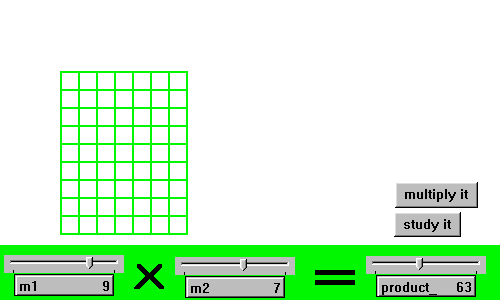
|
To use this project, you need the free MicroWorlds Web Player, but you do not need to know anything about MicroWorlds. This project is a dynamic multiplication grid. You can watch the grid change size and shape as you drag the m1 and m2 sliders to make new multiplication facts. The product slider always shows the total. Click on the "multiply it" button to see the grid being continually redrawn; click the "study it" button to freeze the action so that you can count the squares in the grid.
If you own MicroWorlds and would like to make your own Multiply It project from scratch, here are the procedures. Create sliders and buttons as shown.
* * * * *
Procedures for Multiply It:
to multiply
|