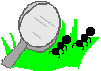| What do the sliders do?
For all of the sliders, you can change their width as well as their position. To change the width, move your cursor near the edge of a slider until it changes to a double-headed arrow, then drag.
Color: You can change the color scheme by moving the red, green, blue sliders. (Changing the width affects the range of that color component.)
Radius: The slider position and width control the ring radius and width, respectively.
Speed: The slider position and width control the linear and radial speed of the particles.
Life: The slider position controls generation intervals (how frequently the pattern will be created). The width controls the amount of time a particle spends in the core.
Shading: The slider controls how fast particles burn out.
Size: The slider controls the size of the viewing window.
XY Radial: These sliders are unlabelled. They control the radial speed along the X and Y axes.
Be sure to try some of the preset explosions, too!
|