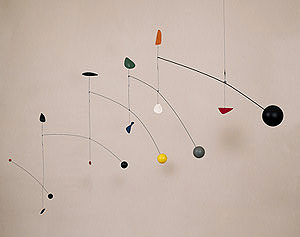|
Virtual Mobile | 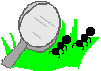 |
Now you can play with a mobile right on this page! You can add lots of beams and change their length and position. You can change the size and color of the balls. You can get the mobile to follow your mouse or watch as beams and balls randomly morph in size and position. But... can you get it to do what you want it to do? Have fun trying!! |
| *
Instructions
At first, there is only one beam which supports equal weights on both ends. To add a new beam, press "New Beam" button.
Click on the weight and it will begin to blink. Then click and drag the mouse anywhere
inside the gray area to scale the weight and the length of the arm.
To adjust the hanger arm position and length, click on a smaller vertical arm to select it;
it will flash. Now click somewhere else and drag the mouse to scale it.
The "random morph" will make the current piece slowly change over time.
The color wheel lets you change the color of a flashing weight. The scroll bar changes the brightness.
|
|
Thanks to Zack Booth Simpson for creating this great applet and sharing it with Math Cats! You can learn more about Zack and his work on his home page and at mine-control.com. (We love the videos of interactive shadow exhibits!!) |
copyright 2003 - by Zack Booth Simpson. Shared on Math Cats with permission.